Delivery Status touch, a package tracker 5.0.1
Device: iOS Universal
Category: Utilities
Price: $4.99 -> $2.99, Version: 5.0.1 (iTunes)
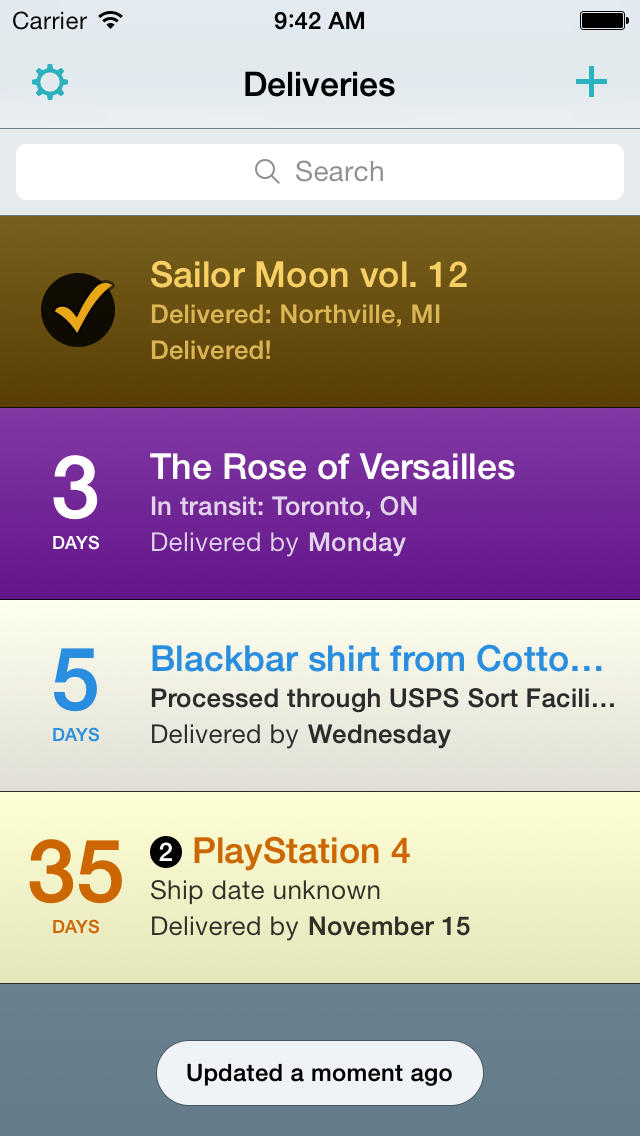 Description:
Description:“The best app for tracking deliveries” — Tap! Magazine
“Best App for Tracking Packages” — O’Reilly
“an essential tool for your package-tracking arsenal” — Gizmodo
"8/10" — Wired App Guide
“4½ mice” — Macworld
Delivery Status helps you keep track of all your packages, so you always know when they’re going to arrive. The main view shows the latest status of all your packages, and counts down to the estimated delivery date. Tap a delivery for more information, and to see where it is on a map. If you like you can view the shipping company’s web page, or easily share your shipment over email, text message, or AirDrop. On iOS 7, Delivery Status can even update in the background, or add your estimated delivery dates to your calendar.
Delivery Status supports more than 30 services, including UPS, FedEx, USPS, DHL, TNT, Canada Post, City Link, Royal Mail, DPD, and many more. You can also track orders from services like Amazon and Apple, even before they ship. (Some services are limited to specific countries, visit junecloud.com/services for details.)
If you have packages from other services, just select “Other” and enter a delivery date and web site. Delivery Status will track the site and let you know when it changes.
You can sync your deliveries between your devices with iCloud or our own Junecloud sync. If you create a Junecloud account, you can update your tracking numbers from any web browser, or sync with our Dashboard widget for Mac.
Have any questions? Just visit junecloud.com/sync and click Help.
What's New
• iCloud Keychain is now used for your Junecloud sync account if you have it enabled.
• Added support for Chronopost.
• On iOS 7, you can now press and hold the barcode scanner button to choose the old ZBar scanner. The ZBar scanner works better for certain barcodes, like DHL Germany and Hermes. Once you’ve switched to the ZBar scanner it will be used automatically in the future. Just press and hold the button again if you want to switch back.
• VoiceOver improvements.
• Calendar events are no longer marked as “busy”.
• Deliveries will now sync and update occasionally if the app is left open.
• A sound will now play if the status updates while the application is open, but not active.
• Fixed a bug that could cause background updates to fail if syncing took too long, especially with iCloud.
• Fixed a bug that could cause repeated notifications to appear.
• Fixed a bug with background updates that would cause some deliveries to update more than necessary.
• Fixed a bug where saved passwords were not always filled in automatically.
• Fixed a bug where the app would crash if the calendar used for delivery dates was removed.
• Fixed a bug where the app could get stuck in a loop when attempting to sync while your device was locked.
• Fixed a bug on where a pin at the top of the map might get cut off.
• Fixed a bug where action sheets (pop up lists of options) did not display correctly on iPad.
• Fixed some blurriness on non-Retina displays.
• Fixed some minor display problems with certain “Other” deliveries.
• The “Cancel” button on the Sync screen is now just a back button when it’s more appropriate.
• Updated app icon in sharing emails.
Delivery Status touch, a package tracker