![]()
London Maps Offline 1.3.0
Device: iOS Universal
Category: Navigation
Price: $1.99 -> Free,
Version: 1.3.0 (
iTunes)
![]() Description:
Description:
From the producers of GB Maps (featured in Ordnance Survey's OS OpenData innovative application showcase)
Beautifully detailed maps supplied by Ordnance Survey.
London Maps Offline provides a useful offline mapping reference and navigation aid whilst travelling throughout London by roadside, road, rail, canal, lake and river. A powerful offline search facility can locate places, roads, post codes and hills within the region. It also provides worldwide online Apple maps (Standard, Satellite and Hybrid). Map features that you are used to with Apple maps are available on both offline and online maps as well as providing 3D buildings on Apple maps (where available).
Maps
- 7 different levels of offline 2014/2015 Ordnance Survey map detail from national overview to street view within the region. (No data connection required)
Progressively more detailed maps are automatically loaded as the map view is zoomed. The maps seamlessly transition from one level of detail to the next. The OS recommended viewing scales for the more detailed maps are approximately as follows:
1:1000,000 (Whole of GB)
1:250,000
1:50,000
1:25,000
1:10,000 (Roads/streets are labelled)
The map region of the more detailed maps covers a rectangular region around the M25 orbital motorway, The following locations, which are outside of the M25 are included : Woking, Guildford, Fetcham, Leatherhead, Dorking, Redhill, Reigate, Sevenoaks, Epping, Amersham, Beaconsfield, Slough & Windsor .
London Underground stations, hospitals, airports and other features are marked on some of the more detailed maps.
App
- Offline search functionality with searchable locations (places, roads, post codes and hills). (For the place search a location's latitude and longitude is accurate to 0.1 of a minute of the centre point of the 1x1 km National Grid square in which the name falls)
- Detailed hill information, including height, OS Grid Ref, latitude and longitude, region, parent, classification, drop and hill specific links to Streetmap, Geograph and Hill Bagging web sites
- Display of current GPS position as OS Grid Reference or WGS84 latitude and longitude
- "Share My Location" allowing users to share an image of their current location and location references. Buttons are provided to share location information by Facebook, Twitter, iMessage/SMS and e-mail
- Online access to worldwide Apple Standard, Satellite and Hybrid maps
- Apple 3D Buildings are displayed on Apple Standard maps
- Apple maps contain Points of Interest
- User location can be tracked with or without heading on all online and offline maps (GPS capable devices only)
- Display of scale bar in either metric or imperial units
- Display of current speed
- Zoom, pan, rotation of all maps
- Pitch of Apple Standard and Ordnance Survey maps
- Selection of current location annotation for display of speed and location data
- User setting for speed display in Miles per Hour (mph) or Kilometres per Hour (kph)
- Selection of search result pin annotations to display location information
- Collective deletion of search result annotation pins
- A user guide is provided within
The OS search data was published by Ordnance Survey in 2014.
Extracts from "The Database of British and Irish Hills" v14 published 22/04/2014 (ref. http://www.hills-database.co.uk/index.html )
No warranty
The data is supplied by Apple, Ordnance Survey and Database of British and Irish Hills.
The Information is licensed 'as is' and the Information Provider and/or Licensor excludes all representations, warranties, obligations and liabilities in relation to the Information to the maximum extent permitted by law.
The Information Provider and/or Licensor are not liable for any errors or omissions in the Information and shall not be liable for any loss, injury or damage of any kind caused by its use.
This app is not a substitute for a paper map and compass.
What's New28/08/2015 - You can now follow "JOMO Maps" on Facebook and Twitter.
This new release showcases all the apps in the current collection of app offerings. Please have a look at the "Product Range" within the app's information section to view our extensive range of National Park map apps which are proving to be popular. We recommend having a look at the App Preview video for "Lake District Maps" which gives potential customers a clear vision of the app's content and some of its functionality.
Refinement made to the region within which the offline user location tracking functions.
London Maps Offline
 Description:
Description: Description:
Description: Description:
Description: Description:
Description: Description:
Description: Description:
Description: Description:
Description: Description:
Description: Description:
Description: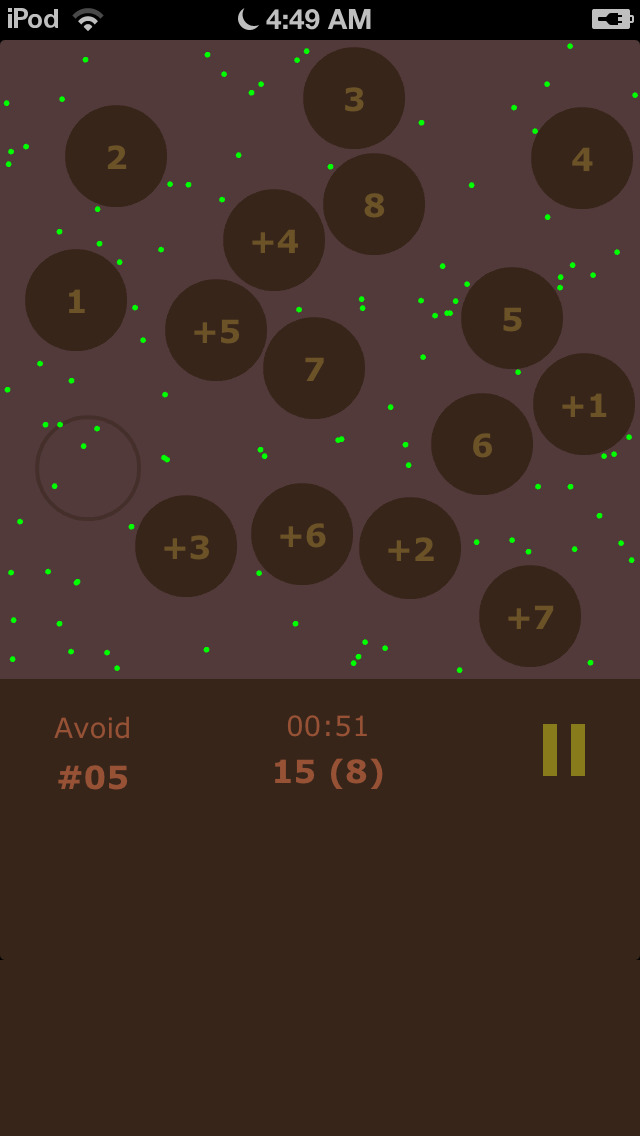 Description:
Description: Description:
Description: Description:
Description: Description:
Description: Description:
Description: Description:
Description: Description:
Description: Description:
Description: Description:
Description: Description:
Description: Description:
Description: