![]()
Notion 2.0.135
Device: iOS Universal
Category: Music
Price: $14.99 -> $7.99,
Version: 2.0.135 (
iTunes)
![]() Description:
Description:
***Save nearly half off on Notion for iPad and iPhone. For a limited time only. Offer expires October 31***
AS FEATURED IN APPLE ADS
Notion is a notation editor and playback tool for your iPad, iPhone and iPod Touch, (any iOS8 compatible device) giving you the convenience of an easy-to-use music creation tool right at your fingertips. An incredible composition app for any music lover, Notion gives you the ability to compose, edit, and playback scores using real audio samples performed by The London Symphony Orchestra recorded at Abbey Road Studios. You can capture your musical ideas anytime, and take this helpful application anywhere.
With a user-friendly interface and simple interactive piano keyboard, fretboard, and drum pad; Notion makes it easy to get started composing your music. And, with Notion's abundance of advanced functions you can take your most basic ideas to an entirely new level right on your iOS device.
In addition to the notation editor you can also hear your music performed with real audio samples, giving you the most realistic playback possible. Notion comes bundled with piano and orchestral samples recorded by The London Symphony Orchestra at Abbey Road Studios as well as popular instruments such as guitar, bass, and much more. The initial app download contains piano - you can then manage which of the bundled sounds to have on your device, or keep in the cloud, just tap on Sounds.
Begin your project by using the simple score setup tool or choose a template. You can also open MusicXML, Guitar Pro, and MIDI files. You can continue to alter your score and playback using a palette full of articulations, expressions, and dynamics. Or create the perfect balance using the full-featured multi-track mixer with effects.
Once you are happy with your creation you can share your work by emailing the Notion file. Or you can send MIDI or MusicXML files, or send an audio or PDF file. You can sync your scores across devices, and with Notion for Windows and Mac, by using iCloud and Dropbox.
Notion Features:
- Enter, edit, and playback notation, tab, or both
- Orchestral samples by The London Symphony Orchestra recorded at Abbey Road Studios.
- Piano, keyboards, electric guitar, acoustic guitar, electric bass
- MIDI step-time entry with your favorite MIDI device or MIDI Bluetooth device
- Record real-time MIDI input into your score.
- Audition Mode: Use the on-screen virtual instruments to hear sounds before entering them into your score.
- Clean and intuitive user interface
- Support for retina display
- Native 64-bit support
- Option to tap in notes with finger or stylus
- Interactive piano keyboard, 24-fret guitar fretboard and drumpad for step, and realtime, entry
- Quick and simple selection palette
- Distortion and reverb effects
- Full audio mixer
- Full range of orchestral functions and articulations including: Staccato, Flutter tongues, Trills, Vibrato, and much more…
- Full range of guitar functions and articulations including: bends, vibrato, slides, hammer on, pull off, mutes, whammy bar techniques, bass slap, harmonics, and more…
- Drag score items such as dynamics
- Switch Instruments
- Transposition
- Insert text
- Rehearsal Marks
- Lyrics
- Chord Symbols and Diagrams
- Rhythm Slashes
- Cross staff beaming for grand staff instruments
- Swing
- Continuous and Page View
- Quick “Undo” and “Redo” functions
- Chord and melody modes
- Easy delete and erase capabilities
- Enter and edit title and composer information
- Save as an audio file
- Import .notion, MIDI, MusicXML, GuitarPro 3-5 files
- Export/email .notion, PDF, MusicXML, .WAV, AAC or MIDI files
- Sync with iCloud, Dropbox or iTunes File Sharing
- Print to AirPrint enabled printers
- Expand your bundled sound library with in-app purchases
- Help Files
- And much more…
What's NewNew features
- Connect to MIDI Bluetooth devices directly from Notion. (Find it in the settings menu)
Fixes
-Update of all instrument sounds - if you are having any playback issues when a specific instrument is playing, go to the Sounds menu, find the instrument, swipe left, tap Remove and then tap the cloud icon to re-download. Flute and Double bass section sounds will automatically be replaced if you have them installed.
-New transfer status dialog, to prevent issues with large scores or large numbers of scores being hidden, when turning iCloud on or off. (Go to Device Settings>Notion to turn iCloud on or off for Notion)
-Treble & bass staves and 5 & 6-string basses, now sound in playback as well as in note entry
-Cursor now remains in the same place when iCloud is being checked in background
-Instrument playback warning dialog now only appears once, on opening a score
-Export wav file now uploads to Dropbox and SoundCloud
-Export all parts to PDF now works as expected
-Changing the length of hairpins by dragging the end points now fixed
-Print the part (and not the full score) when viewing Dynamic Parts
-Titles on following systems now working as expected
-SATB template now has Treble Clef 8vb for the Tenor part, rather than bass clef
-When importing MIDI, Notion now displays all key signature changes
Notion
 Description:
Description: Description:
Description: Description:
Description: Description:
Description: Description:
Description: Description:
Description: Description:
Description: Description:
Description: Description:
Description: Description:
Description: Description:
Description: Description:
Description: Description:
Description: Description:
Description: Description:
Description: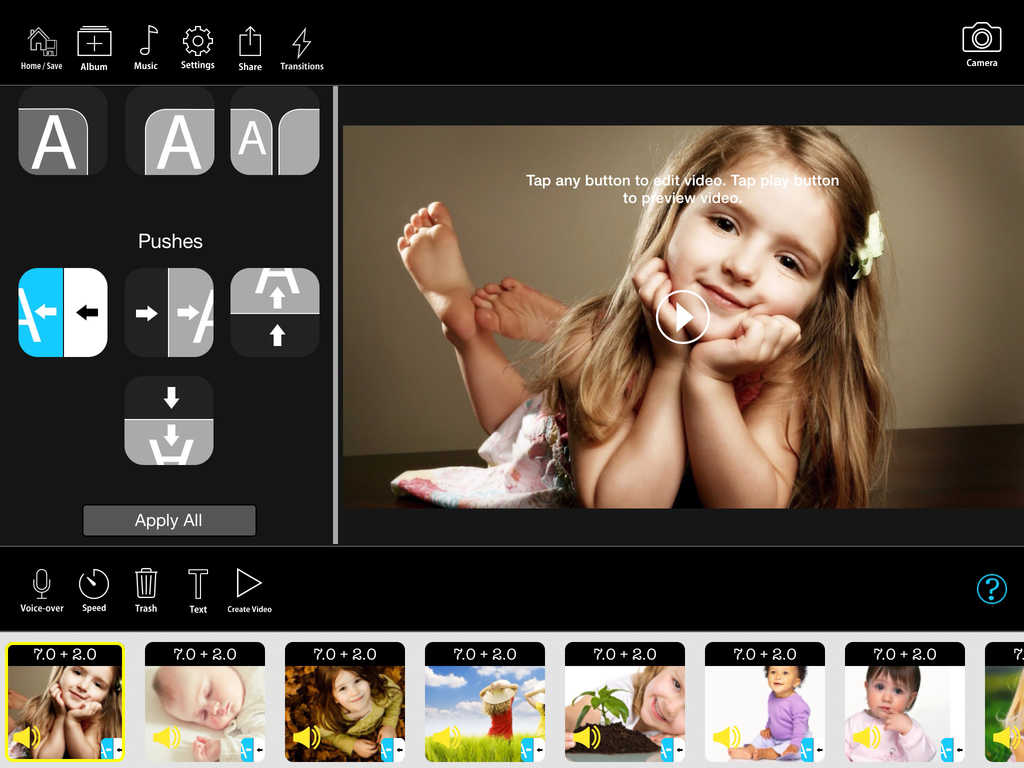 Description:
Description: Description:
Description: Description:
Description: Description:
Description: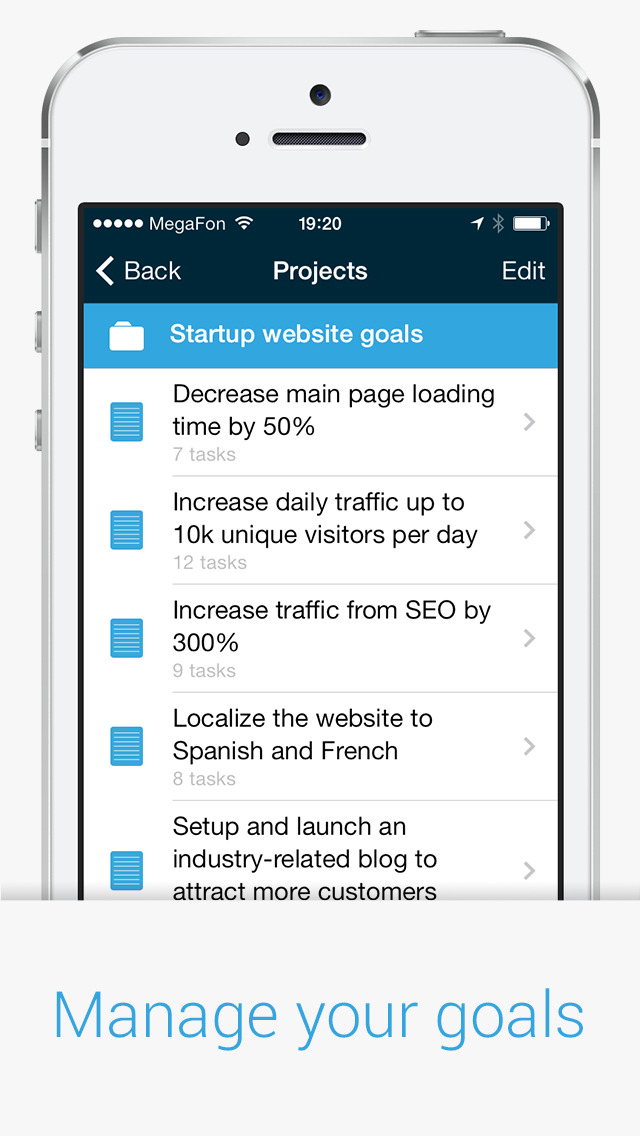 Description:
Description: